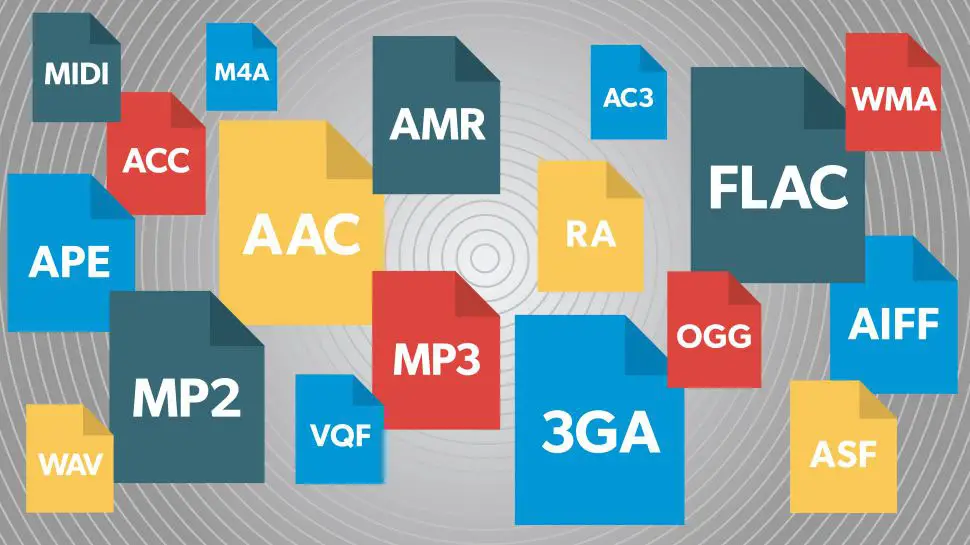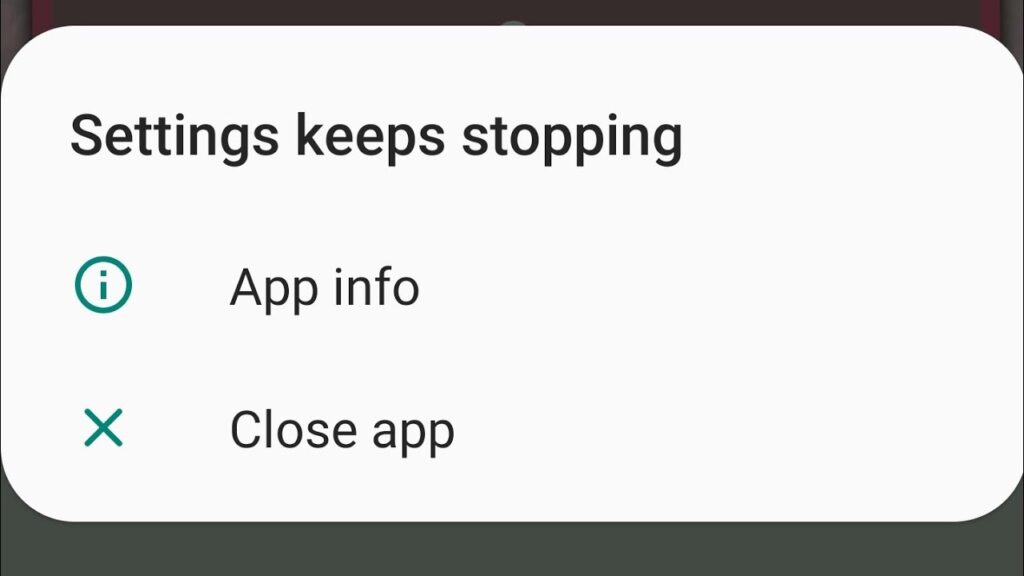Make Your Headphones Speak Deeper! Assume you’re listening to your favourite music when you notice the audio volume on your headphones or earphones decreased. Even if you turn up the volume, nothing happens. It’s annoying since you have no idea what the problem is. However, simply wondering “why are my headphones so quiet” is insufficient. You must study this comprehensive guide to acquire your answers
If you own a pair of headphones, you’ve likely encountered the problem of excessive noise. It’s a persistent issue that numerous individuals experience, irrespective of the headphones’ type or brand.
In this post, we will discuss the persistent issue of low volume in headphones and offer practical ideas to assist you solve it. Whether you’re wondering why your headphones are so quiet or looking for solutions, we’ve got you covered. Continue reading to learn about useful strategies and approaches for improving your headphone audio experience.
Do Headphones Become Quieter With Use?
If the volume on your headphones or AirPods has dropped and it isn’t due to a technical or software issue, there’s a fair likelihood that earwax has gathered in the front and back vents. Earwax buildup can have a substantial impact on sound.
It is unlikely that headphones will gradually become quieter over time, but it is not impossible. This is due to the fact that headphones are simple devices consisting of a moving coil that drives a speaker cone. As a result, if you detect a decrease in loudness, it is more likely that temporary partial deafness has occurred as a result of extended exposure to high volume levels or the use of low-quality, distortion-prone headphones.
When wearing headphones outside, keep in mind that turning up the volume to cover extraneous sounds, such as traffic noise, can be tempting. However, it is critical to employ caution because excessive use of this “white noise” masking technique might result in irreversible hearing impairment.
Indeed, headphones, like any other electronic equipment, can break or fail as they age. These sophisticated devices are made up of external and internal components that decay over time, causing them to lose functionality or operate incorrectly.
Most of the time, headphone damage goes undiscovered until you hear static or experience sound imbalance in one ear, which serves as a strong indication of underlying problems. Similarly, in the case of AirPods, you may notice this type of damage when your AirPods are linked but make no sound at first, only to begin working abruptly. In addition, accidental drops can result in damaged ear cups on your headphones. One of the most common causes of headphone damage is our own carelessness. We’ve all been guilty of tangling headphone wires, failing to store them in their respective cases, and failing to provide them with the necessary care.
Issue With Plug
A loose connection between the headphone jack and the phone’s audio port is generally visible. This problem is frequently caused by a poor quality headphone plug. Due to the loose connection, you may detect unexpected sounds or odd noises, resulting in a considerable decrease in sound quality.
It’s also conceivable that your device’s headphone jack has been damaged or cracked. Another possibility is port pollution. Either of these issues can cause a dramatic drop in sound quality and general performance of your headphones, especially if they are wired.
Issue With Wireless Headphones
A mismatch between the media player and your headphones could also cause problems. For example, if there are impediments such as walls or if you are a long distance away from the device while connecting, you may have issues with sound loudness in your headset.
Wireless gadgets frequently and quickly disconnect or freeze, which can be inconvenient.
As a result of this, when listening to your music, check the connection between your headphones and the Bluetooth device or media player on a regular basis. This will assist you in identifying any potential problems. If you observe a sudden drop in level or have low volume on one side of the headphones, this could indicate a connection issue.
Problem with the Audio File
An issue with audio files might occur when the coding is incorrect. This defective code can cause fluctuations in audio levels by affecting the volume of the file. It’s possible that the file was encoded or produced in such a way that the volume of the audio was unintentionally affected.
That’s why no matter how hard you try to turn up the volume on your favourite song, you’ll never be able to raise it entirely.
While it may appear unlikely, the audio file itself could be to blame for the low volume in your headphones. This can happen if the composers or creators recorded the music at a low volume, resulting in a muffled output when listened to through headphones.
Problems with Settings
One of the prevalent reasons for one side of your earphones producing quieter sound compared to the other is incorrect audio settings.
If the issue persists, try connecting your headphones to alternate devices. This will help determine whether the problem lies with your phone’s settings or if the headphones themselves have deteriorated. If the headphones work properly with other devices, it becomes evident that the issue lies with the configuration of your smartphone. In addition, your music player may have a setting that limits the loudest level of the headphones. The iPhone, for example, includes a setting in the Settings app that you may turn on or off.
Try to check if you’ve enabled any noise-cancelling features. This lowers the volume of your headphones, making them appear dimmer than they are. You might wish to disable any noise-isolation settings on your gadget or alter the volume to be mindful of your surroundings, such as individuals conversing on their telephones. This will allow you to detect and stay linked to the events going on around you.
Problems with Headsets
It is also conceivable that the problem is caused by a hardware flaw, which can result in very low volume in your headphones. This might happen whether you bought the headphones lately or have been using them for a long time.
The principal sound-generating components may be broken, damaged, or malfunctioning, or there may be an issue with the headphone jack. Prolonged use, accidental falls, exposure to water, or faulty wiring can all cause such issues. This may sound apparent, but make sure the earbuds’ loudness slider is turned all the way up. If the headphone volume controls on your phone are working properly, increase the volume to the maximum setting.
Level knobs can become clogged owing to grit and grease buildup, making it impossible to lower the level. Push the knobs a few times to dislodge any debris and restore their operation. The usage of high impedance headphones is another potential problem that can reduce sound volume. In this instance, your gadget might not have enough power to emit a loud sound. This issue is more widespread on desktop and laptop computers and usually affects high-end headphones. If the volume on all of your devices is low, your headphones may have impedance issues.
Weak battery
When using wireless headsets, this problem can also arise. If you frequently use your headphones on low power, the volume of the audio may suffer. When the battery in your Bluetooth headphones runs out, the loudness is dynamically reduced, making listening to the sound difficult.
Why is the Volume Low on My Headphones in Windows 10?
A low PC volume is not an uncommon occurrence with Windows 10. However, in most cases, software sound that does not match the volume level of the PC can be simply fixed. If you’re having trouble with low volume on your laptop or desktop, there are a few things you may try.
If you are running drivers that are out of date, your headphones may not be compatible with the most recent software upgrades. This issue can occur when using outdated headphones that have been in use for a long time and are no longer compatible with recent upgrades or do not perform correctly with them. It is recommended to attempt to install any available software updates for your PC. Pay special attention to the operating system that you are utilizing. In some circumstances, older drivers may be incompatible with newer ones, resulting in low volume issues, particularly on Windows, which is notorious for such issues.
Reverting to older driver versions on your PC may help resolve the issue. If this does not solve the problem, it is possible that the problem is elsewhere and that additional troubleshooting is required. If the issue is with your PC or Windows, it is critical to go through the sound settings once. You can do this by opening the volume mixer from the sound settings menu. Slide the different sliders to see if the loudness changes. You can change the master volume by heading to the Windows volume settings and modifying the master volume under the output option. Advanced sound choices are also available for advanced checkups.
How to Fix Low Volume Problems and Increase Headphone Loudness?
Here are some quick methods to increase the volume of your headphones.
Wipe them up
- Cleaning silent headphones requires two stages. First, remove any dirt or pollutants that are concealing the sound.
- Brush the headphone jack gently with a soft brush to remove dirt particles.
- Then, using a can of pressurised air, blast away any dust or lint from the headphone ports.
- To deep clean, moisten a cotton swab with rubbing alcohol and gently remove any visible dirt or dirt.
Connect Wired Headphones Properly
- Check that the headphone or EarPods plug, or any other in-ear headphones, is properly plugged into the headphone port.
- Check that your headphones are correctly plugged in, and that the jack for over-ear headphones is securely fitted into the headphone socket.
- If you are unable to hear sound from your headphones when using Apple products, make sure the headphone port is clear of impediments. It is likely that dirt or lint, for example, is clogging the port.
Remove any damaged components
- If particular components of your headphones are producing problems with the device, they may need to be repaired or replaced. Buying a new pair of headphones is frequently a better option because it assures you have a fully functional set.
- It is also a good idea to verify the wiring of your headphones for any potential flaws. Damage might occur as a result of prolonged use or incorrect wire handling. Internal connections may get disconnected in such instances, resulting in audio difficulties.
Enhance the Audio File Quality
- Consider using higher-quality audio files instead than low-quality audio files received from free sources.
- High-quality files downloaded from trusted sources such as iTunes or Amazon Music can considerably improve the audio quality of your files.
Modify the Settings in the gadget
- If you have an iPhone, make sure you have turned off the Volume Limit setting, which limits the maximum volume. You may also change the quality of your songs on these devices by going to the options menu.
- You may manage the audio quality on a computer by going to the Hardware and Sound settings and selecting the headphones as the default playback device under the playback choices.
Check that your headphones are properly stored
- To avoid problems with silent headphones or earbuds, it is critical to properly store them after each usage.
- By correctly storing them, you can avoid leaving them dispersed and twisted. Mishandling might shorten the lifespan of your headphones. For proper storage, roll up the earphones and place them in their designated case.
Examine the Bluetooth Connection
- Poor transmission can also be blamed for insufficient loudness in your wireless earphones. Check that the battery in your earphones is fully charged. If that isn’t the case, try relocating them or removing any obstructions to the wireless signal.
- If none of these procedures result in an improvement, think about switching Bluetooth sources. This option is normally found in the settings menu of your device or Bluetooth receiver.
Conclusion
These are some of the most prevalent causes of overly quiet headphones, as well as some potential treatments. These suggestions can also be used to make your AirPods louder! If none of these solutions cure the problem, there could be a problem with the device itself. In such circumstances, we recommend contacting customer service for additional assistance.
We’d love to know about your experience, as well as whether this article helped you address any headphone problems. We hope you find this detailed guide to troubleshooting silent headphones useful.
Frequently Asked Questions
What’s the Deal With My Headphones Suddenly Being So Quiet?
A sudden decrease in volume on headphones can be caused by a variety of factors, including software or audio settings, incorrect headphone connections, issues with the audio source or device, or broken headphone components.
How Can I Resolve Low Volume Difficulties With My Headphones?
Checking your device’s audio settings and volume levels, establishing good headphone connections, cleaning the headphone ports and jacks, upgrading software and drivers, using high-quality audio files, and addressing hardware-related problems are some potential fixes.
What’s the Deal With My Wireless Headphones Being So Quiet?
Low volume in wireless headphones can be caused by a number of circumstances, including a poor Bluetooth signal, a dead battery, firmware/software issues, audio source limits, or issues with compatibility between the headphones and the connected device.
What Should I Do if None of the Troubleshooting Methods Resolve the Issue of Low Volume?
If you’ve exhausted all of the above troubleshooting options and the volume problem remains, you may need to contact the manufacturer’s customer care for further assistance or consider obtaining professional repair or replacement for your headphones.